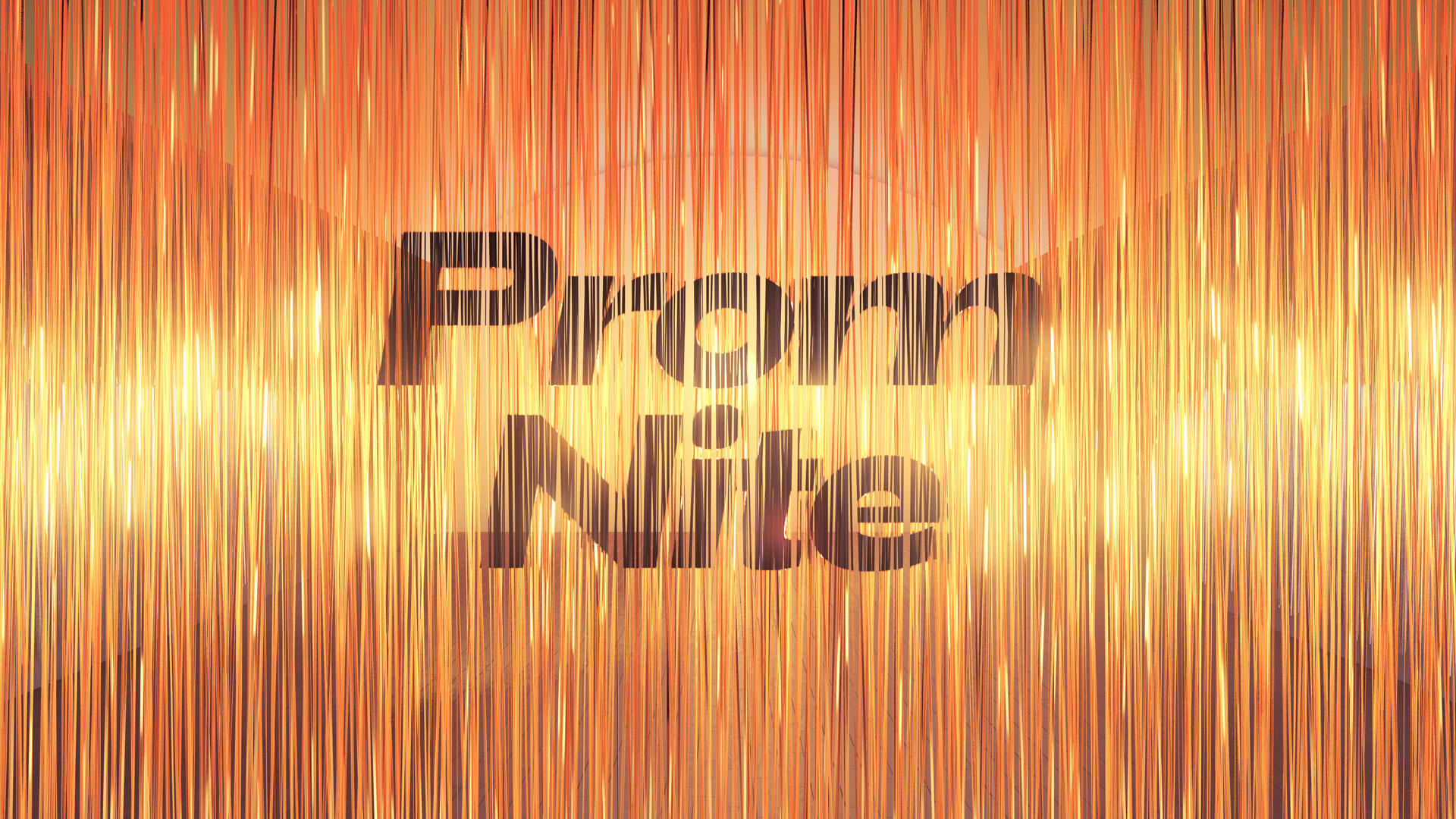|
||
|
Celebrate International Dance Day with SJMA and New Ballet in solidarity with all of the high schoolers whose proms have been canceled—and individuals of all ages who are sheltering at home around the world! Join us on Zoom for a virtual dance party with DJ Yas and special flash mob led by Emmy Award-winning choreographer Ben Needham-Wood. No previous dance experience required! Enjoy pre-event video tutorials for DIY corsages, crowns, punch and snack recipes, makeovers, and flash-mob choreography. Post your prom pics at #PromNightAtTheMuseum to be featured on the night of the event! Presented in partnership with Mezcal, Mosaic Silicon Valley, New Ballet, Persia, Rosies & Posies, and San Jose Museum of Quilt & Textiles. |
||
InvitationWill you go to the prom with us? |
||
Flash Mob TutorialEmmy Award-winning choreographer Ben Needham-Wood leads a pre-event dance tutorial for New Ballet. Important choreography note: this video is like a mirror! |
||
Mezcal Punch RecipeMix and sip your own fruit punch, courtesy of Mezcal. Serves 4-6 people. Also check out Mezcal's Guacamole Recipe! |
||
Crown-Making TutorialEveryone that attends the Prom Night at the Museum is crowned Prom Royalty! Make your own crowns by watching this crown-making tutorial, specially created for us by our partners at the San Jose Museum of Quilt & Textiles. Materials: cereal box (or other lightweight cardboard), paint/brush (optional), cardstock (optional), decorations (glitter, feathers, gems, foil), yarn, and gluestick. Tools: scissors and hole punch. |
||
Makeup TutorialThinking of being glammed up for the evening? Drag queen and educator Persia leads a quick and easy makeup tutorial. |
||
Mosaic Silicon ValleyReceive a dance lesson at prom with Mosaic Silicon Valley! |
||
Corsage TutorialLearn how to make your own corsage with Andy, floral designer at Rosies & Posies. |
||
Virtual BackgroundsEnliven your prom night with these virtual backgrounds! |
||
|
||
|
Prom Night at the Museum [Online]
7pm | Free; online registration required.